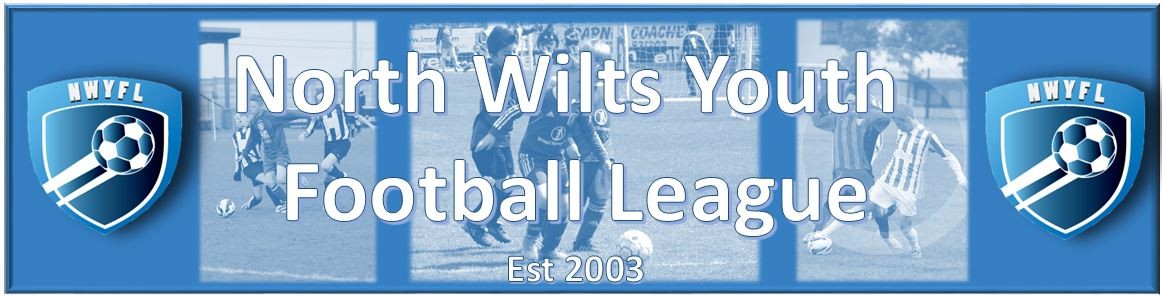The FA are making a major change to the Player Registration requirements for season 2021-22. All players will be required to have an email address associated to their FAN ID. Without it they will not be able to be registered to a League.
For players that are aged 16+ this will be in their own FAN record, for younger players you will need to associate one or more Parent or Guardian FAN to the player FAN.
Some Clubs have already started to do this. it does have the added benefit of populating the emergency contact details in the team Squad List, it also allows Parents to use the FA Matchday App.
We are aware that this deadline is still a long way off, but please do not leave this until the last minute, there is a lot of work to do but it can be spread over the next 15 months so as to lighten the load on Clubs.
We will be reminding you of this change and reporting on the progress over the coming months, currently 18% of players registered with the NWYFL comply with this new requirement.
For Players that are 16 or older:
There is a dedicated tab in WGS that allows you to enter the email address and mobile number for these players.
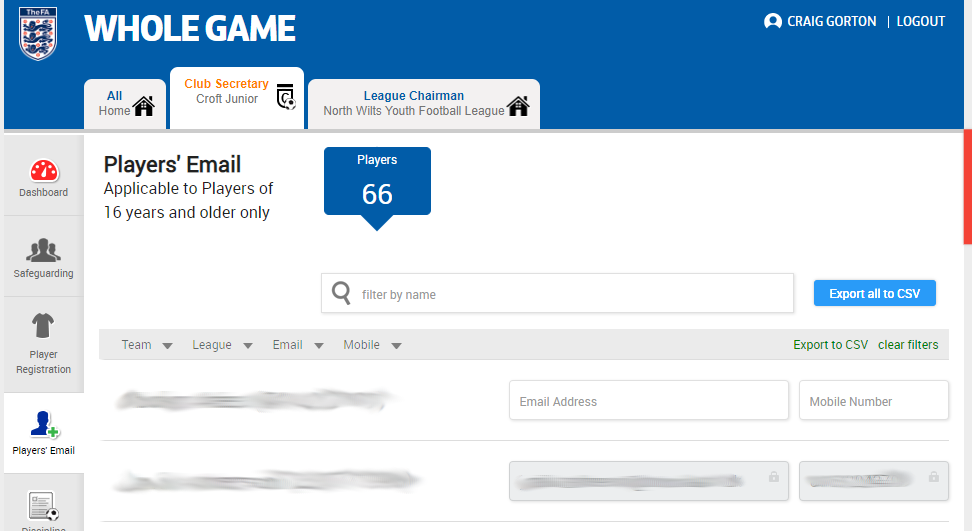
If data already exists it will be shown and can be corrected if required, unless the player has themselves logged into WGS, then like with coaches the data is locked.
Players’ Email Tab: http://www.nwyfl.co.uk/wp-content/uploads/Email-Capture.pdf
For Players that are under 16:
WGS does not allow a FAN ID record for these players to store an email address. For these players you have to have a FAN ID for one or more of the Parents or Guardians of the player, and then associate the Parent FAN to the Player FAN.
Some Parents will already have a FAN ID because they are also an adult Player, Coach or have bought tickets for an England fixture. So just like with Players we need to ensure to avoid creating multiple FANs that then need merging later.
A parent can create their own FAN ID, this may help share the load:
How to Generate a FAN: http://www.nwyfl.co.uk/wp-content/uploads/PR-FAN-Generator.pdf
Before starting you will need to following data to generate a Parent FAN ID:
- Full Name
- Date of Birth
- Postcode
- Address
- Email Address
Players that have one or more Parents associated to their FAN are shown in the Player Registration tab with a ‘family’ icon next to their name:
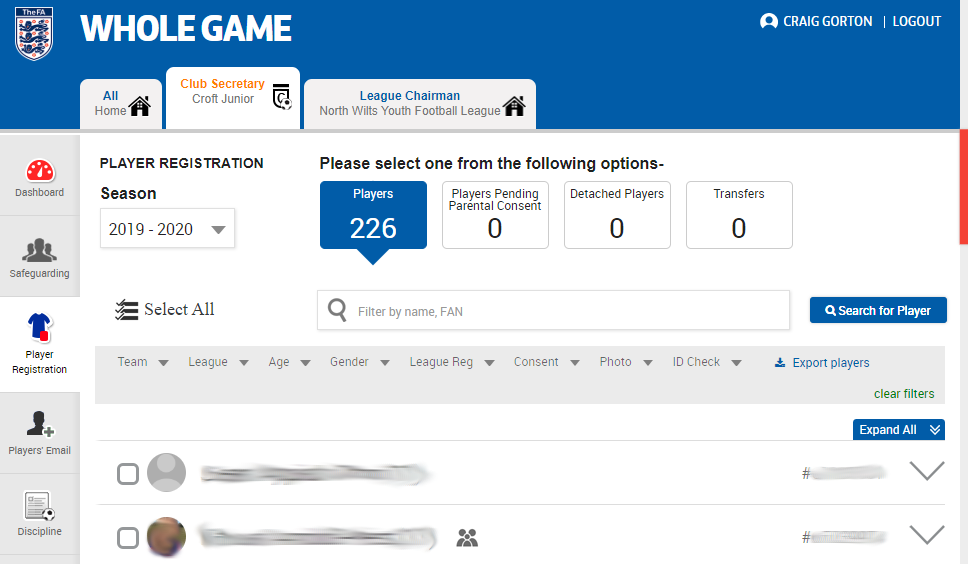
To associate a Parent to a Player, click on the Players name to bring up the following screen:
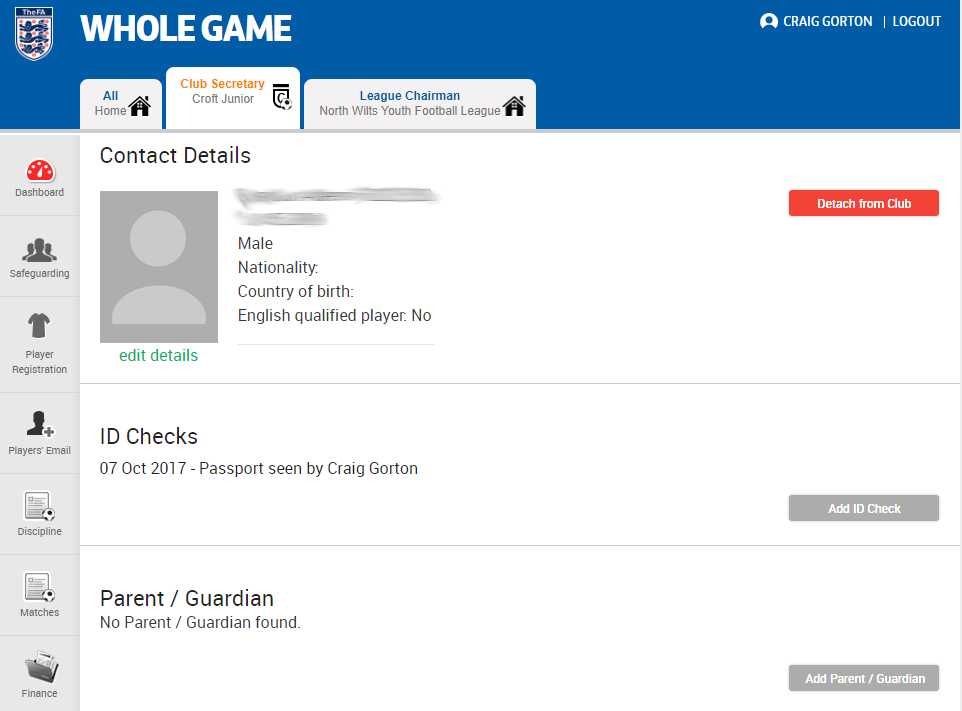
Pressing the ‘Add Parent / Guardian’ button expands the screen to include the following search boxes:
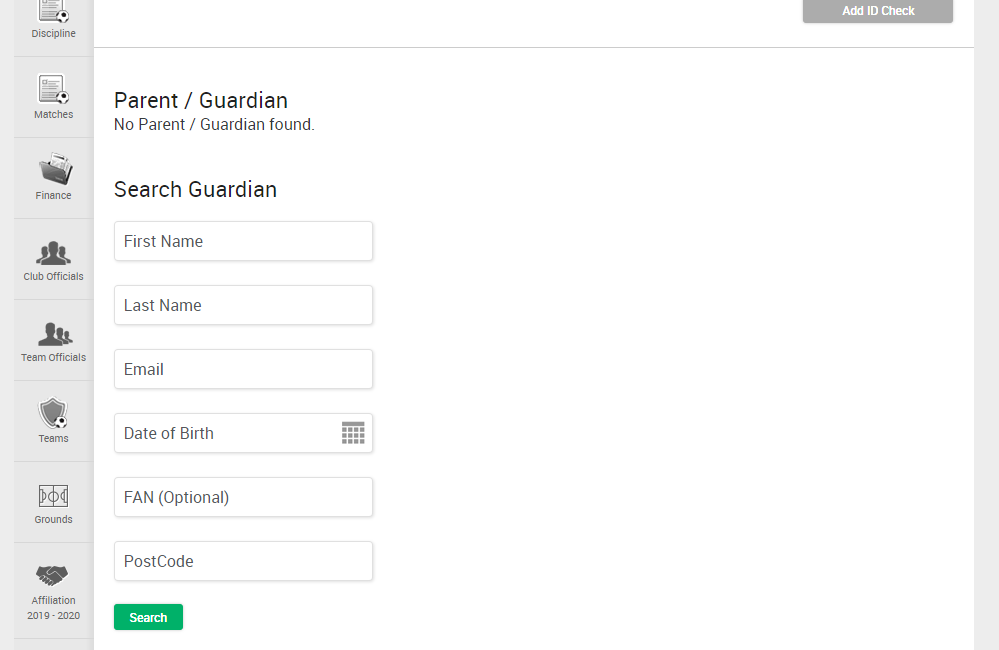
Enter your Parent information.
If a FAN is found for the Parent then you will shown the FAN# and will be given the option to associate the FAN to the Player.
If no FAN is found then you get the option to create one.
If multiple FANs are found then you will need to send the Parent details to your County FA and request that they merge FANs and to let you know the final FAN ID.
Once you have associated one or more Parents to your Player, you will see the details in the Player ‘Contact Details’ screen:
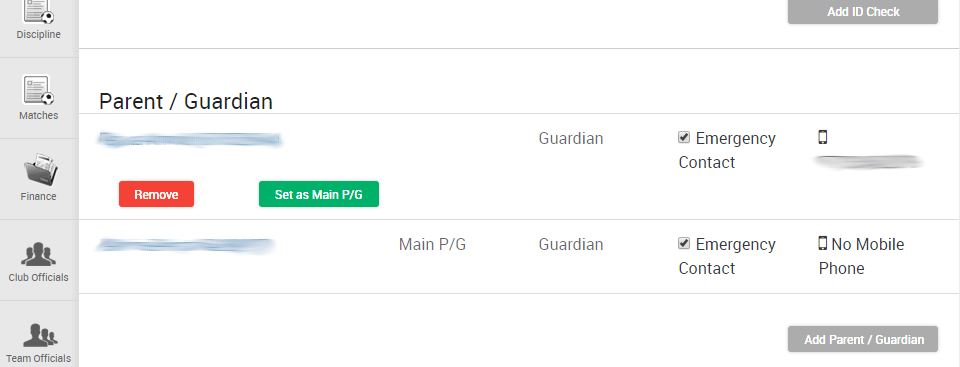
You can click on the Parent name to get back into their ‘Contact Details’ screen if you need to update an detail. Once their FAN has been created, Parent can log into WGS to maintain their own data, they just need to click the ‘Reset / Retrieve Password’ link on the login screen to setup their password:
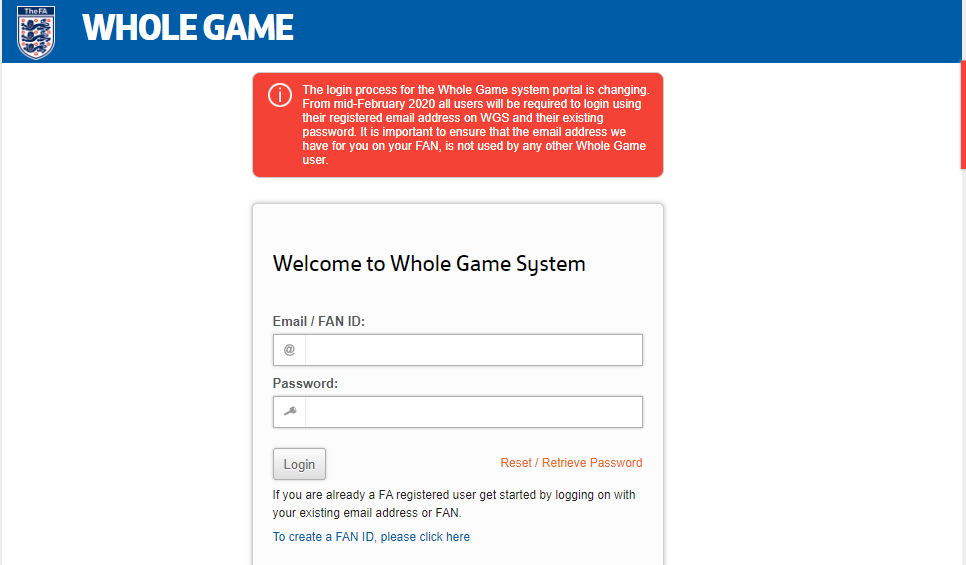
If you ensure that Mobile numbers are also present in your Parent FANs, then these will be shown as a table of Emergency Contact Details on the final page of the Teams Squad List.