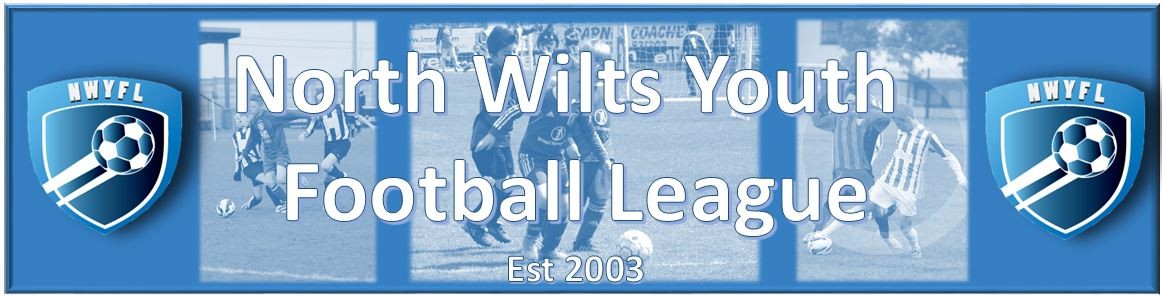If you have a Player suspended from football due to a Red Card or Misconduct charge, then they will be given a number of matches that they will have to miss. WGS will show them suspended until the date of the last match that they miss.
As a Secretary, you are required to provide the details of the matches a player will miss and to keep this information updated if a listed fixture is postponed or abandoned.
If you do not provide this information, then WGS does not have an end date and so will show the player suspended infinitely.
To determine the start date and the number of matches a player has been suspended for you need to go to the Discipline Tab in WGS, locate the case a then click on the Case ID.
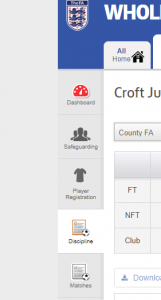
This will bring up all details of the case.
Towards the bottom of the details section you will see the Sanction section, this will tell you when the suspension starts and how many matches it is for.
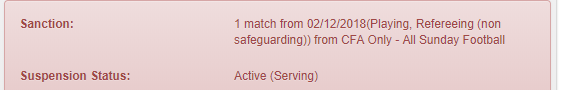
Lower down there will be a table showing any matches that will apply for this suspension. If this table is not complete the you will need to provide the information.
Unfortunately at this time, WGS and FULL-TIME are not linked so this needs to be manually entered into WGS. The easiest way to enter the match detail is from the Matches tab:
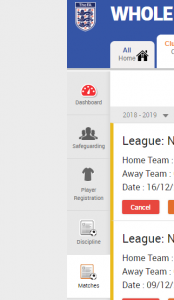
At the top right of the tab select the ‘+ New Match’ button:
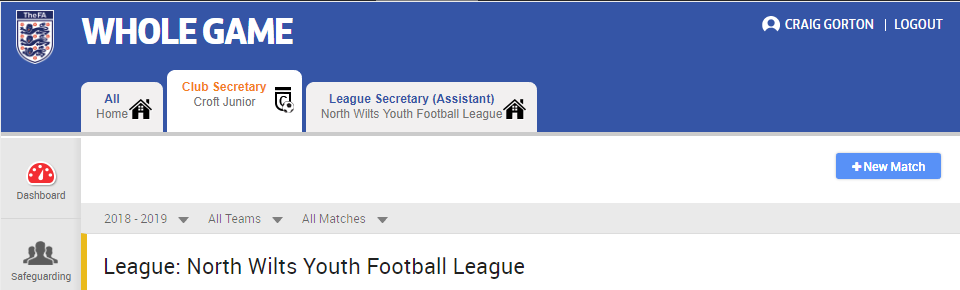
Select the match date, indicate if you are the Home or Away team, then select which of your teams you are creating this fixture for.
You then need to indicate which competition this match is in, if it is a League match then leave the ‘League Competition’ selected, if it is a League Cup or County Cup match then select ‘Cup Competition’ and chose the appropriate competition from the drop-down.
You can then select the opposition team and then press Create.
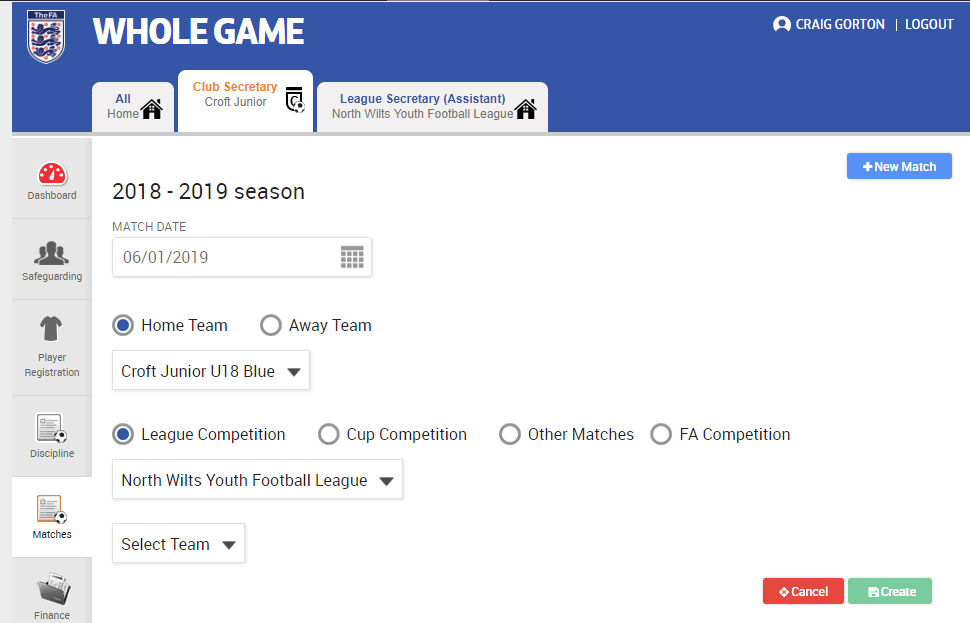
Repeat this for each match a player will miss. Once enough matches have been created then the suspension end date will be populated.
The Matches tab will now show the future matches and will indicate that the match is being used for a Suspension, if you click the suspension box it will show the Player detail. If a match is Abandoned or Postponed, then this can be managed form the Matches tab as well.